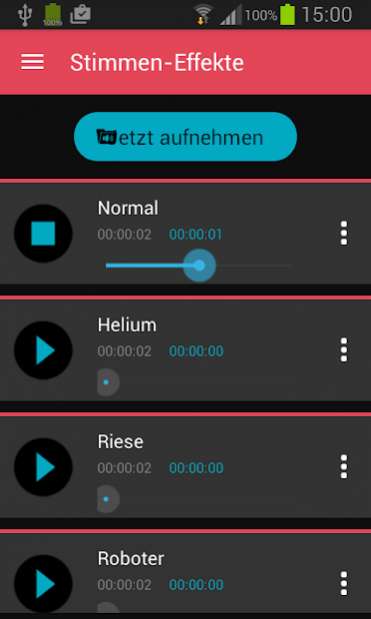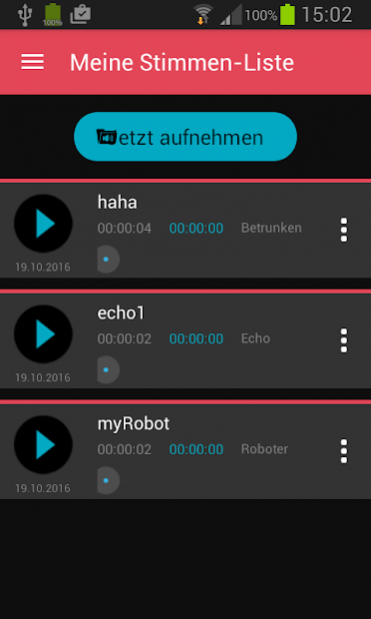Voices changer and recorder 1.0.3
Free Version
Publisher Description
App and start recording your voice or another voice with one click. At any time take a break and then continue the recording as often as you want. To finish, stop the recording and the menu appears with the effects:
normal
helium
giant
robot
cave
monster
Nervous
Drunk
squirrel
child
The death
Backward
canyon
hexafluoride
Small creature
Great robot
phone
underwater
cathedral
Optimus robot
extraterrestrial
Voice in the factory
rogue
zombie
devil
Singing Chipmunks
Singing children
megaphone
alien
Small alien
Stormwind
motorcycle
Car Wah
Volume envelope
parody
Previous Chipmunk
By choosing the effect, you save the result simply in your voices list, or turn to the Ergenis a second or third, or as many effects as you want.
You can also get the result immediately
- set as ringtone,
- as a notification tone,
- send via email and
- divide.
Of course, you can also set or delete favorites in the Voices list.
Now we wish you a lot of fun.
DOWNLOAD NOW!
About Voices changer and recorder
Voices changer and recorder is a free app for Android published in the Arcade list of apps, part of Games & Entertainment.
The company that develops Voices changer and recorder is Saeed A. Khokhar. The latest version released by its developer is 1.0.3.
To install Voices changer and recorder on your Android device, just click the green Continue To App button above to start the installation process. The app is listed on our website since 2017-01-07 and was downloaded 12 times. We have already checked if the download link is safe, however for your own protection we recommend that you scan the downloaded app with your antivirus. Your antivirus may detect the Voices changer and recorder as malware as malware if the download link to net.desi24.vcgermany is broken.
How to install Voices changer and recorder on your Android device:
- Click on the Continue To App button on our website. This will redirect you to Google Play.
- Once the Voices changer and recorder is shown in the Google Play listing of your Android device, you can start its download and installation. Tap on the Install button located below the search bar and to the right of the app icon.
- A pop-up window with the permissions required by Voices changer and recorder will be shown. Click on Accept to continue the process.
- Voices changer and recorder will be downloaded onto your device, displaying a progress. Once the download completes, the installation will start and you'll get a notification after the installation is finished.